Announcing Casual Avy
28 May 2024 Charles Choi
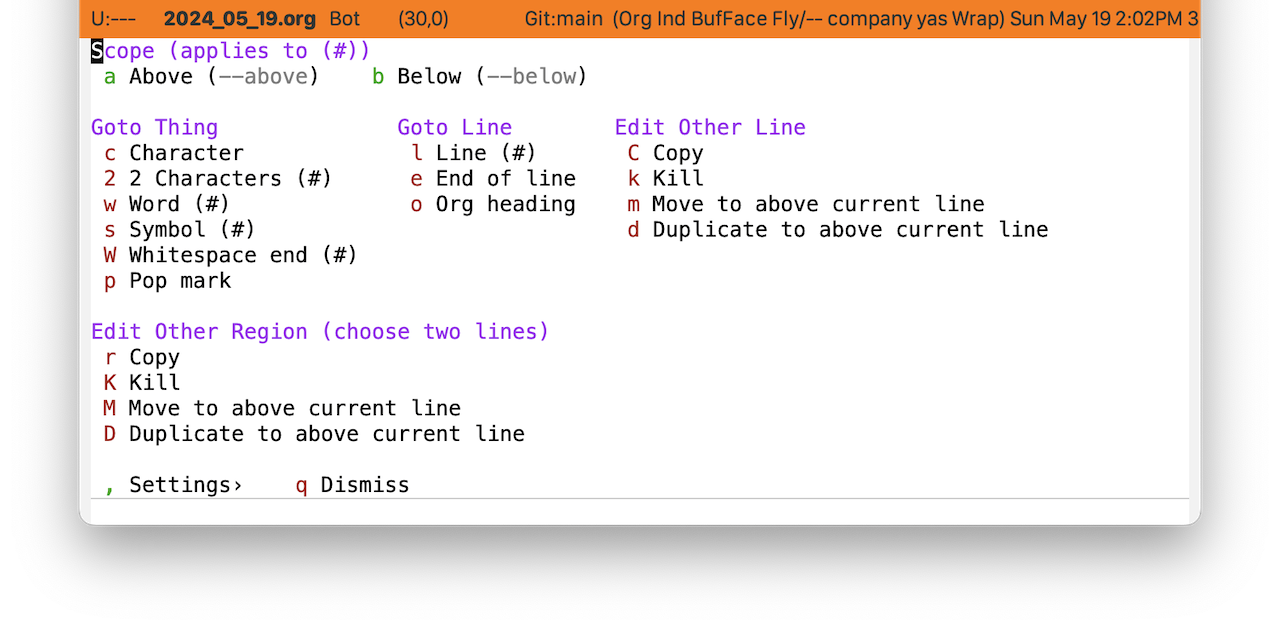
Re-litigating my user experience in Emacs with Transient menus continues apace. Announcing Casual Avy, an opinionated menu for the brilliant Avy package, now available on MELPA. For readers who don’t know, Avy gives one the ability to jump their cursor (point) to anywhere that is visible in Emacs in effortless fashion. As jumping can be done in many ways, so Avy provides a broad command set to reflect that in classic Emacs fashion. And therein lies my problem: learning and recalling such commands has a high cognitive load. Because of this, I took guidance from Irreal and only used avy-goto-word-1 and avy-goto-char-timer for the longest time. I suspect most others who use Avy do as well.
I’ve read Karthik Chikmagalur’s post on using Avy wrong and readily admit I’m not sophisticated enough to put filter-select-act into practice. But I can deal with a menu designed expressly for Avy, providing organization to its command set. I've found binding such a menu to M-g makes these commands immediately accessible. As always, binding choice is a preference; if you use Casual Avy, you are free to choose your own preferred binding.
1 | |
Avy provides more than just jump commands. There are commands to copy, kill, move, and duplicate text (lines or regions), all without requiring you to move your cursor. I’ve found my editing flow to be much more streamlined because of easy access to these commands.
Interested readers are encouraged to try Casual Avy out. After using iterations of this menu for the past four months, I’ve found myself transformed in thinking about how to navigate and edit in Emacs. You might likewise.