Announcing Casual Bookmarks
28 Jul 2024 Charles Choi
The ability to bookmark in Emacs is a genuinely useful feature unfortunately hindered by clumsy bindings and poor UI discoverability. I shared my thoughts and guidance on what one can do about it last September. Consider this post to be a followup as I'm happy to announce that Casual Bookmarks is now available on MELPA as part of the Casual Suite of porcelains.
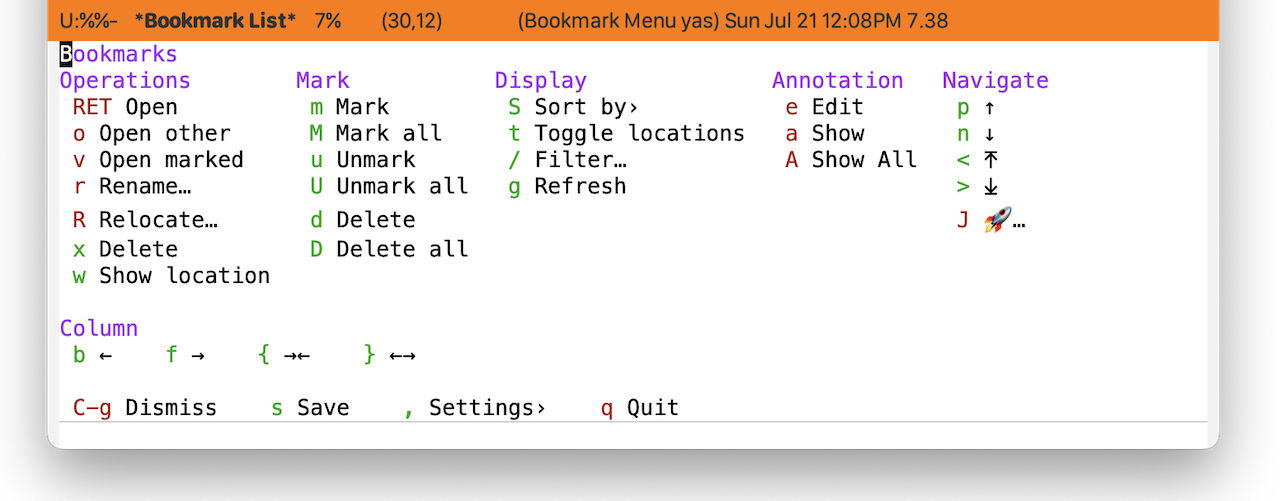
Invariably as many bookmarks are created there comes a need to garden them. Bookmarks become obsolete and need deletion, need renaming, or need their location changed. Emacs offers these commands via the Bookmark list (list-bookmarks) which is a buffer containing all your bookmarks. Within that buffer, moving the point to a bookmark enables you to perform an operation on it. Multiple bookmarks can be marked to support bulk operations. By default this is all done via keybindings in bookmark-bmenu-mode-map which at current holds 55 of them. I have no desire to remember these bindings and suspect you don't either. With Casual Bookmarks, you won't have to.
The menu itself should be self-explanatory. If not, please let me know in the Casual Bookmarks discussion group.
Something extra
In the aforementioned blog post from September, I had defined a menu keymap that let you emulate a web-browser style Bookmark menu in main menu. I've included this menu (casual-bookmarks-main-menu) in Casual Bookmarks so you can configure your setup to always access the bookmark list from the main menu.
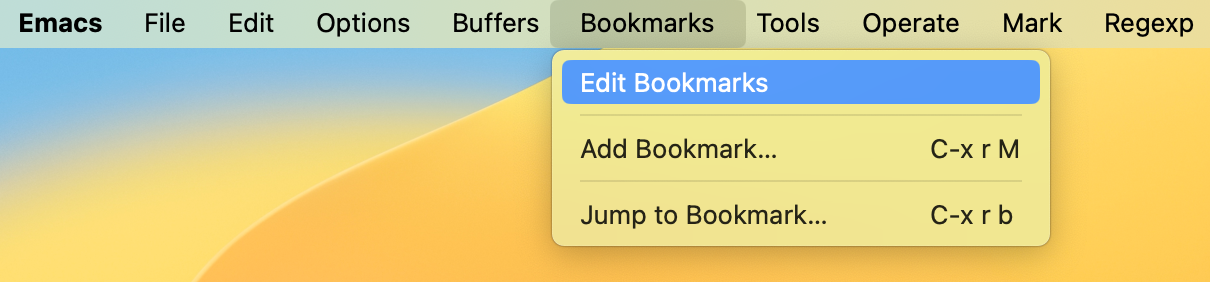
Closing Thoughts
If you’re like me, you’ll find bookmarks to be core to your usage of Emacs, particularly the command bookmark-jump which offers you completion for different bookmarks when invoked from the keyboard. I find that command so useful that I've bound it to "J" in the Casual porcelains for Dired, Info, and IBuffer. In contrast, bookmark management is an occasional activity so it's likely that you won't use Casual Bookmarks all that often. But you'll be happy to have it when you do.