Capturing an Org note via macOS Shortcuts
02 Jul 2025 Charles Choi
With a new update of Scrim v1.1.0 on the App Store, it seems an opportune time to show a nice macOS Shortcut integration with it.
The use case is this: You're on your Mac, working on something else other than Emacs (it happens!) and you want to make a quick note in an Org file without having to context switch to Emacs.
You can accomplish this with a macOS Shortcut. Shortcuts is an Apple tool that lets you orchestrate different apps to achieve a custom workflow.
Shown below is the shortcut named “Make Note Entry” to accomplish the above use case. It will:
- Prompt the user to enter text.
- Run a Python script on that text and construct an Org protocol capture request with it using the template named "note".
- Issue (open) the Org protocol request.
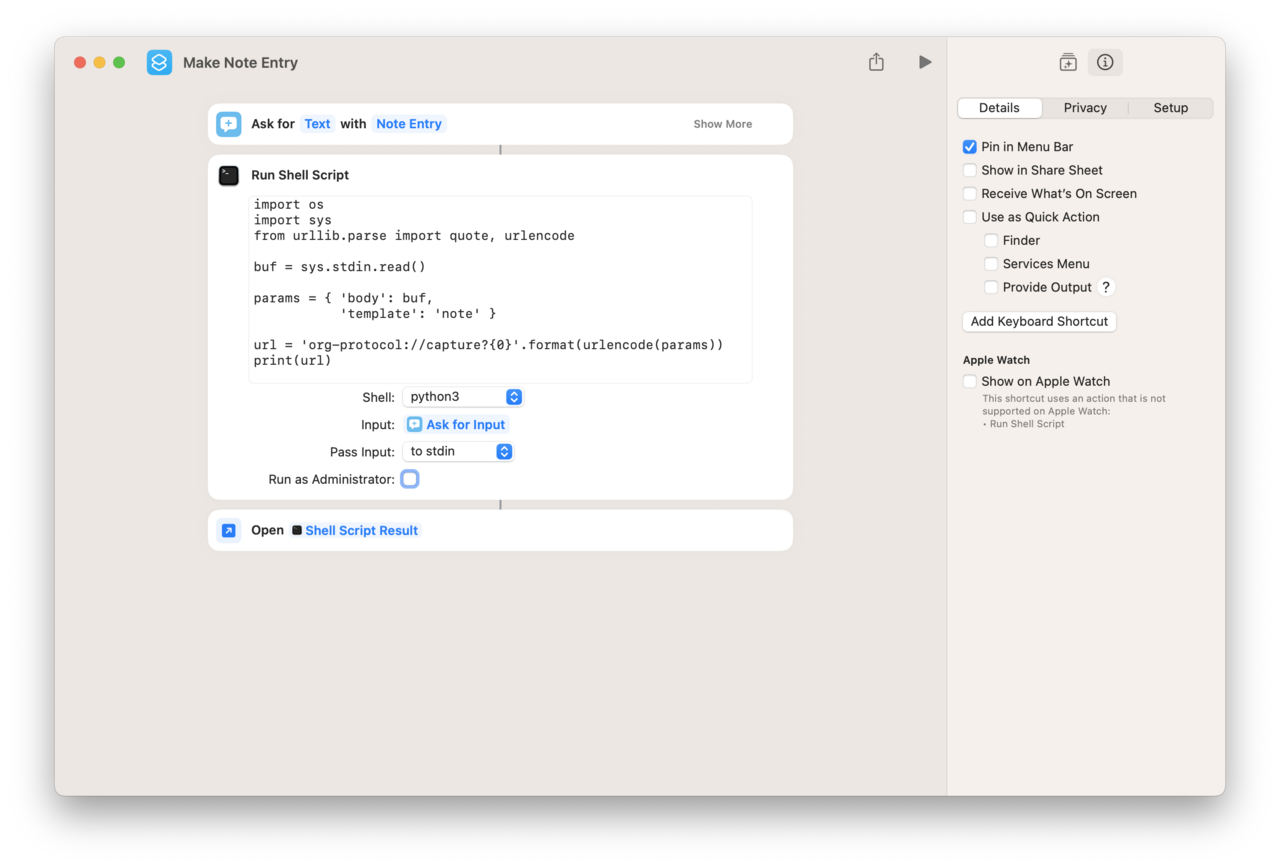
If the shortcut is configured so that “Pin in Menu Bar” is turned on, you will see some variant of its entry in the Shortcuts bar icon menu.
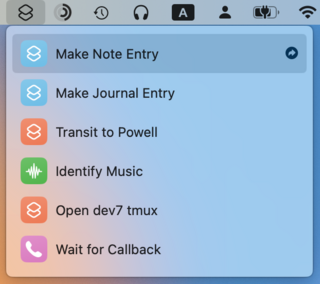
Running the shortcut “Make Note Entry” will prompt you with a dialog where you can enter your note:
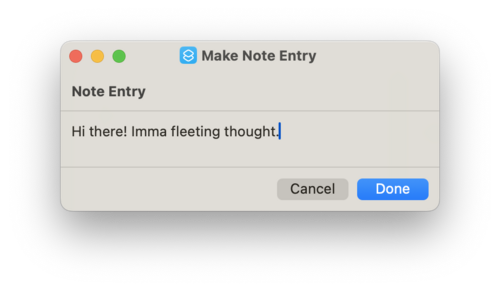
Pressing the “Done” button will result in the entry being inserted at the top of the file “~/org/notes.org” as shown below. Note however that Emacs is not raised with this shortcut. The screenshot below is only shown to illustrate that the entry is there.
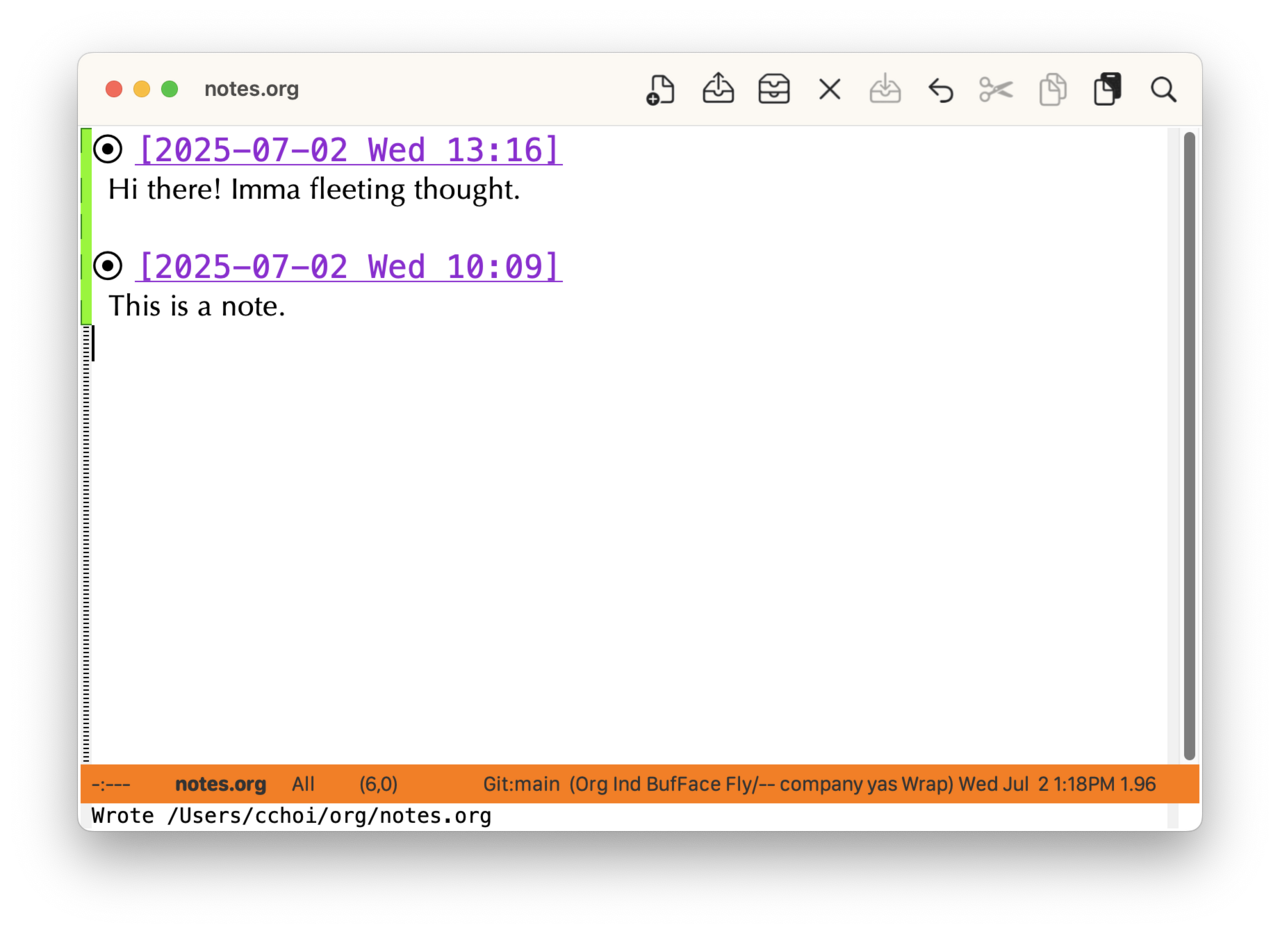
Installation
Want to try this out? Here’s what to do:
1. Understand Org protocol
If you don’t already then read up about it at org-protocol.el – Trigger actions in Emacs via a custom URL scheme.
2. Have Scrim installed and configured
Learn more about Scrim at http://yummymelon.com/scrim.
3. Add the capture template “note”
On the Emacs side, add the following template entry to org-capture-templates. This template named “note” defines an entry with a heading that has an inactive Org timestamp (“%U”) and the body containing the entered text (“%i”). The destination of this note entry is in the file “~/org/notes.org”
1 2 3 4 5 6 7 8 9 10 11 12 | |
Observe that this template uses the keys :immediate-finish to not make the entry interactive and :prepend to insert the entry at the top of the file.
4. Add the Shortcut “Make Note Entry”
Download the shortcut file Make Note Entry.shortcut and double-click on it to install. It should now be in your Shortcuts collection.
5. Run “Make Note Entry”
On the first run of this shortcut, you will be prompted twice to give it permissions: 1) to run the shortcut and 2) to open Scrim. Inspect that its contents correspond with its screenshot above and grant them.
Closing Thoughts
Readers are invited to take these ideas and customize them for their own purposes.