Highlighting with isearch
10 Jan 2024 Charles Choi
Happy New Year!
Here’s a follow-up to my last post on improving isearch usability using a Transient menu. Last December I had the opportunity to impromptu demo it online at the Emacs Berlin meetup. At that meeting, Ihor Radchenko (yantar92) made the observation that you could highlight text in a buffer from isearch. When I first heard it, to be honest I had no idea what he meant. Doesn’t isearch already highlight the matches? It was only upon further reading that I got it: isearch highlighting will keep the highlighting turned on after you left isearch mode. Two functions accomplish this:
isearch-highlight-regexp(default bindingM-s h r)isearch-highlight-lines-matching-regexp(default bindingM-s h l)
Both of them have bindings which I’ll never remember, so adding them to my isearch Transient menu was both perfect and trivial. The menu now looks like this:
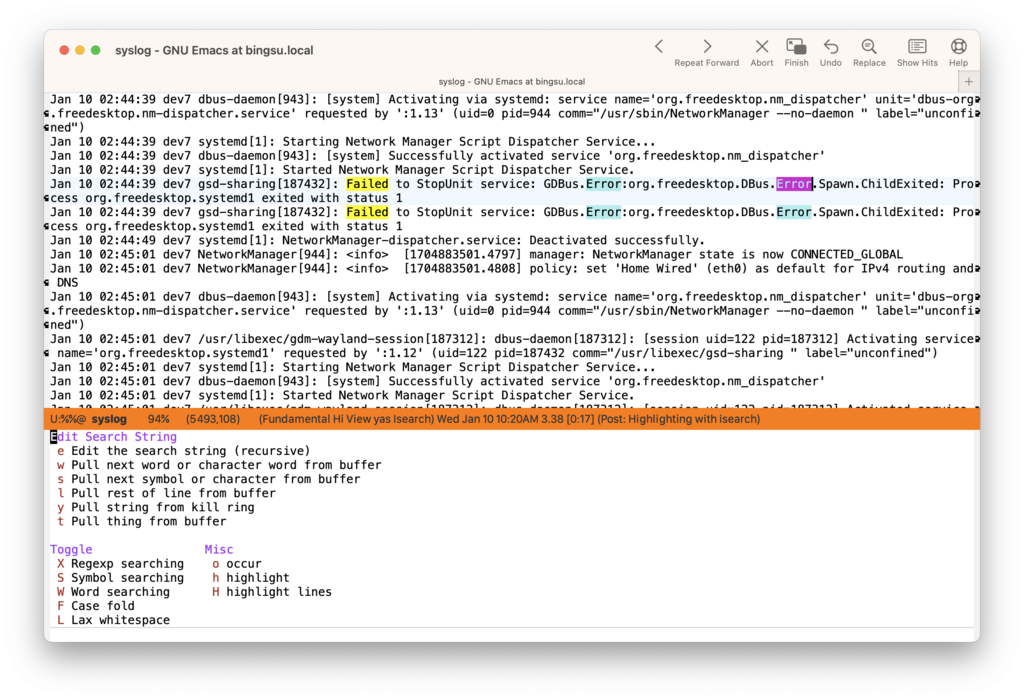
In the image above, you see that I’ve already highlighted the word “failed” in yellow and want to highlight the word “error” in the syslog buffer. Choosing h in the menu does just that. The result is shown below:
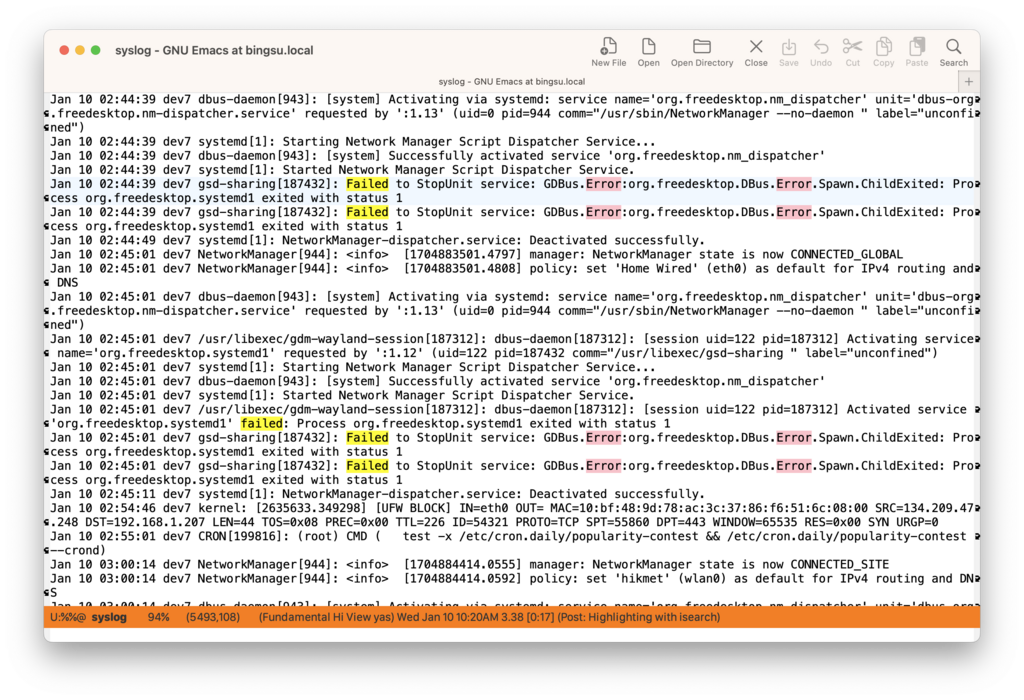
You can remove the highlighting using unhighlight-regexp command, available from the main menu at Edit ‣ Regexp Highlighting ‣ Remove Highlighting…
Being able to highlight regexp matches in a buffer is a really great feature, especially for analyzing log files. It's so great that I get wistful thinking of all the many times I could of used this feature in the past. Better late than never though - from here on out isearch highlighting will be an essential tool that I’ll grab whenever I need to look at a log file or markup any kind of text.