Support
Please provide all Captee feedback on the Mac App Store.
FAQ
Why is Captee not in the Share menu?
When Captee is first installed, you'll need to enable the permission to let it be included in the Share menu. The following steps illustrate how to enable this.
- Select Edit Extensions… from the macOS Share menu.
Launch Safari. In the top of the window look for the Share toolbar icon as shown below.

Tap on the toolbar icon and look for the menu item "Edit Extensions…" as shown below.
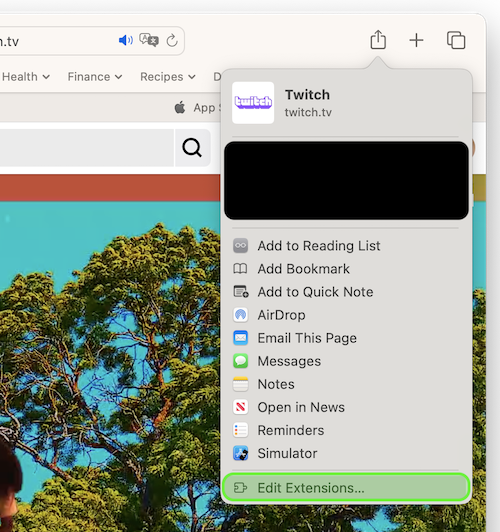
Tap on "Edit Extensions…" to launch the macOS Settings app and raise a pop-up window titled Sharing shown in the next section.
- Enable Captee in the Share Extension Preferences
This menu lists the possible extensions to add to the Share Menu.

Scroll down this window to find "Captee - Share Markup Link" and enable it as shown below.

- Exit Settings
Press the Done button at the bottom of the pop-up window to dismiss it, then quit the Settings app.
- Success!
Captee is now enabled in the macOS Share menu.
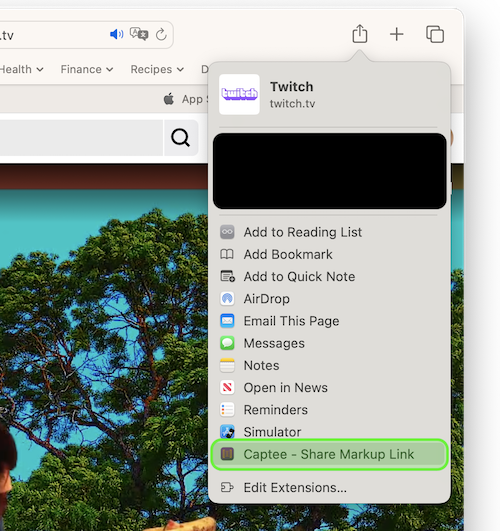
Where is the native macOS Share Menu on Chrome and why can't I share selected text from it?
Chrome puts the macOS Share menu in the top-level menu bar File > Share. Some history on why it was put there: 465302 - Introduce system Share menu item on OS X - chromium
Sharing selected text is long-standing request on the Chromium team. Ticket here: 916291 - Add Share to context menu on macOS - chromium
What kind of formatted text can be exported to Markdown or Org Mode markup?
Captee supports translating styled text (for example bold, italic, code, underline, strikethrough) and lists to Markdown or Org markup. Headers however are not supported, as macOS does not provide this information in formatted text that is exchanged through the clipboard.
What is Org Protocol?
Org Protocol is a custom URL scheme for Emacs Org Mode. With Org Protocol, apps external to Emacs can share content and trigger actions to an Org file via a URL scheme.
How do I get Org Protocol capture working with Captee?
Org Protocol support is available via the Scrim utility app (purchased separately).
To capture selected text via org-protocol you’ll need to define a capture template on the Emacs side first before you use Captee. Here’s an example capture template using the key "a" that uses the placeholders described in the Org capture protocol.
1 2 3 4 5 6 | |
Template placeholders you can use in a capture template are as follows:
| Placeholder | Description |
|---|---|
%:link |
The URL |
%:description |
The webpage title |
%:annotation |
Equivalent to [[%:link][%:description]] |
%i |
The selected text |
Learn more about capture templates at the official Org website.
Known Issues
- Sharing selected text from Safari will not copy over formatted text (this is an Apple bug).
- When sharing selected text from Safari, the URL link and title of the web page is not copied over.
- Sharing selected text from Chrome is not supported (this is a Chrome bug).